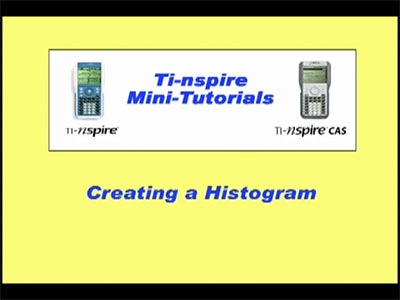
Display Title
Closed Captioned Video: Creating a Histogram
Display Title
Closed Captioned Video: Creating a Histogram
Closed Captioned Video: Creating a Histogram
In this TI Nspire tutorial, the Spreadsheet and Statistics windows are used to create a histogram. This video supports the TI-Nspire Clickpad and Touchpad. This Mini-Tutorial Video includes a worksheet. .
This is part of a collection of closed captioned videos on various math topics. To see the complete collection of the videos, click on this link.
Note: The download is Media4Math's guide to closed captioned videos.
Related Resources
To see additional resources on this topic, click on the Related Resources tab.
Video Transcripts
This video has a transcript available. To see the complete collection of video transcripts, click on this link.
| Common Core Standards | CCSS.MATH.CONTENT.6.SP.B.4, CCSS.MATH.CONTENT.HSS.ID.A.1, CCSS.MATH.CONTENT.HSS.ID.A.2, CCSS.MATH.CONTENT.HSS.ID.A.3, CCSS.MATH.CONTENT.HSS.ID.A.4 |
|---|---|
| Duration | 1 minutes |
| Grade Range | 6 - 12 |
| Curriculum Nodes |
Algebra • Probability and Data Analysis • Data Analysis |
| Copyright Year | 2020 |
| Keywords | TI-Nspire, Nspire, TINspire, Closed Captioned Video |