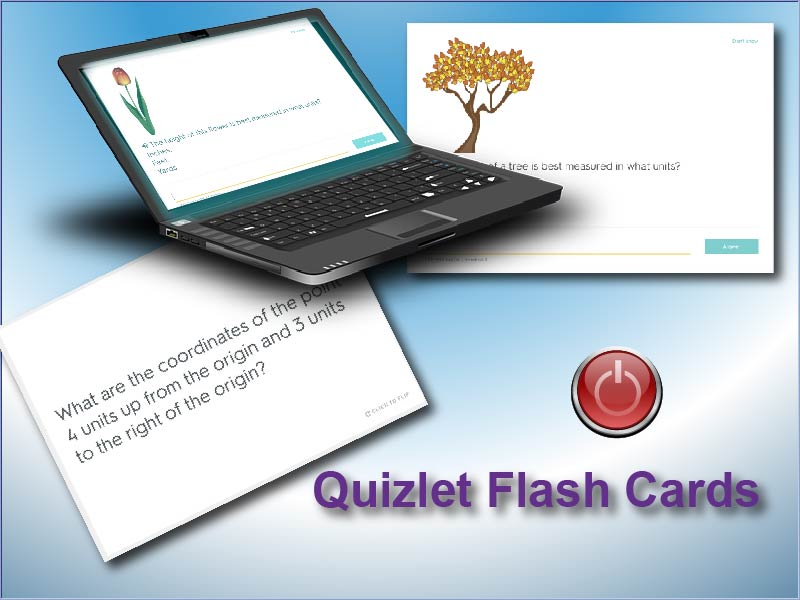
Display Title
Quizlet Flash Cards: Adding Decimals-Tenths Place, Set 03
Display Title
Quizlet Flash Cards: Adding Decimals-Tenths Place, Set 03
Description
Flash Cards: Adding Decimals to the Tenths Place, Set 3. In this set of interactive flash cards students add two decimals to the tenths place. Press the Options button to decide how to display the flash cards. Press the Play button to auto-play the sequence of flash cards. Press Shuffle to change the order of the cards.
Note: The download is the teacher's guide for using Media4Math's Quizlet Flash Cards.
Related Resources
To see other resources related to this topic, click on the Resources tab above.
Quizlet Library
To see the complete Quizlet Flash Card Library, click on this Link to see the collection.
| Common Core Standards | CCSS.MATH.CONTENT.5.NBT.B.7, CCSS.MATH.CONTENT.6.NS.B.3 |
|---|---|
| Grade Range | 3 - 6 |
| Curriculum Nodes |
Arithmetic • Decimals • Add and Subtract Decimals |
| Copyright Year | 2017 |
| Keywords | decimals, adding decimals, flash card |